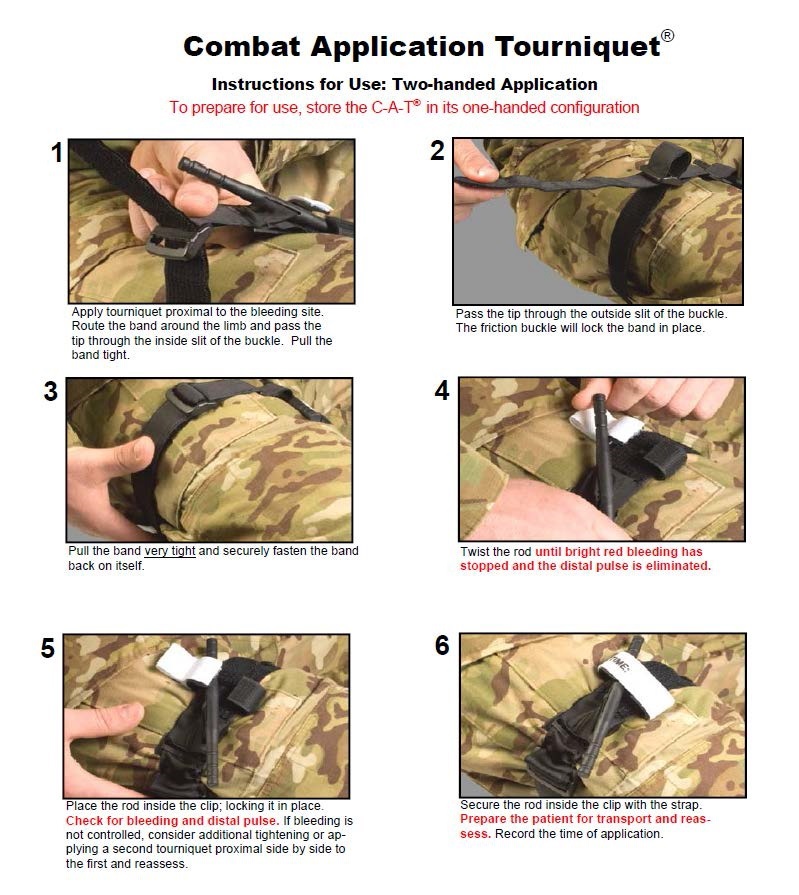Combat Application Tourniquet: Difference between revisions
From Protocopedia
| Line 32: | Line 32: | ||
***'''Prepare the patient for transport and reassess'''. | ***'''Prepare the patient for transport and reassess'''. | ||
***Record the time of application. | ***Record the time of application. | ||
[[File:CAT_Application.jpg|left|Combat Application Tourniquet Application]] | |||
Revision as of 15:21, 11 April 2014
Procedure Guidelines
9.36 COMBAT APPLICATION TOURNIQUET
Severe traumatic extremity injuries with uncontrolled bleeding may sometimes require the application of a tourniquet. The Combat Application Tourniquet (C.A.T.) is designed to provide effective pressure on the injured extremity to occlude arterial bleeding. The C.A.T. is approved for use by SCEMS personnel where tourniquet application is indicated. See PP 6.06 “Extremity Injuries” for indications.
FEATURES:
The C.A.T. uses a self-adhering band and friction adaptor buckle to fit a wide range of extremity sizes combined with a one-handed windlass system. The windlass system uses a free moving internal band to provide even circumferential pressure to the extremity.
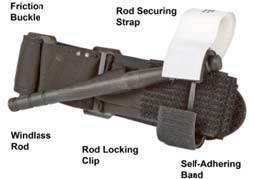
APPLICATION PROCEDURE:
- C.A.T. application
- Step 1
- Apply tourniquet proximal to the bleeding site.
- Route the band around the limb and pass the tip through the inside slit of the buckle.
- Pull the band tight.
- Step 2
- Pass the tip through the outside slit of the buckle.
- The friction buckle will lock the band in place.
- Step 3
- Pull the band very tight and securely fasten the band back on itself.
- Step 4
- Twist the rod until bright red bleeding has stopped and the distal pulse is eliminated.
- Step 5
- Place the rod inside the clip; locking it in place.
- Check for bleeding and distal pulse.
- If bleeding is not controlled, consider additional tightening or applying a second tourniquet proximal side by side to the first and reassess.
- Step 6
- Secure the rod inside the clip with the strap.
- Prepare the patient for transport and reassess.
- Record the time of application.
- Step 1